Update - October 3, 2020
AnyList v5.17 for iOS, with support for widgets, is available now.
You can learn more about AnyList widgets for iOS on our help page.
We’re pleased to announce AnyList v5.17 for iOS will include support for widgets, so you can quickly access your lists and meal plan right from your home screen.
The update will be available in the coming weeks, but if you’d like to get early access, you can join our TestFlight beta testing program and help us test the update before its release.
List Widget
Use the List widget to keep track of what’s on a list, without needing to open the app.
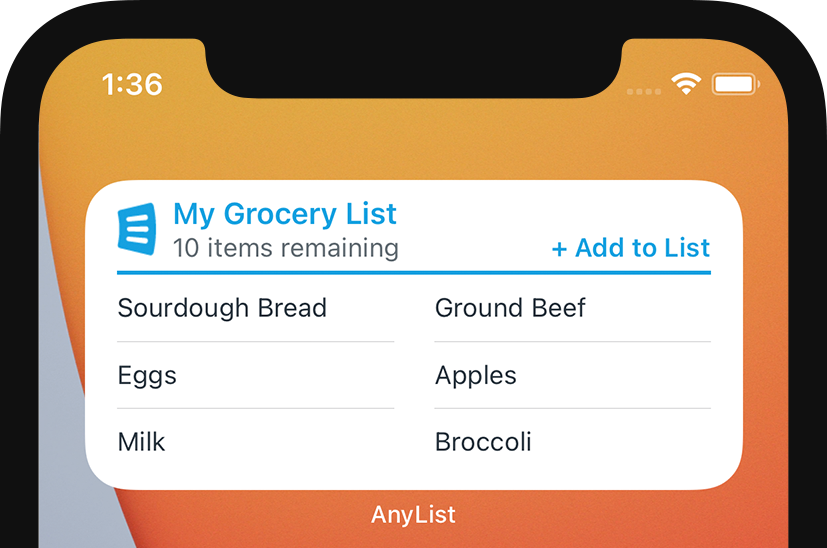
Multiple Lists Widget
Keep frequently used lists just a tap away with the Multiple Lists widget.
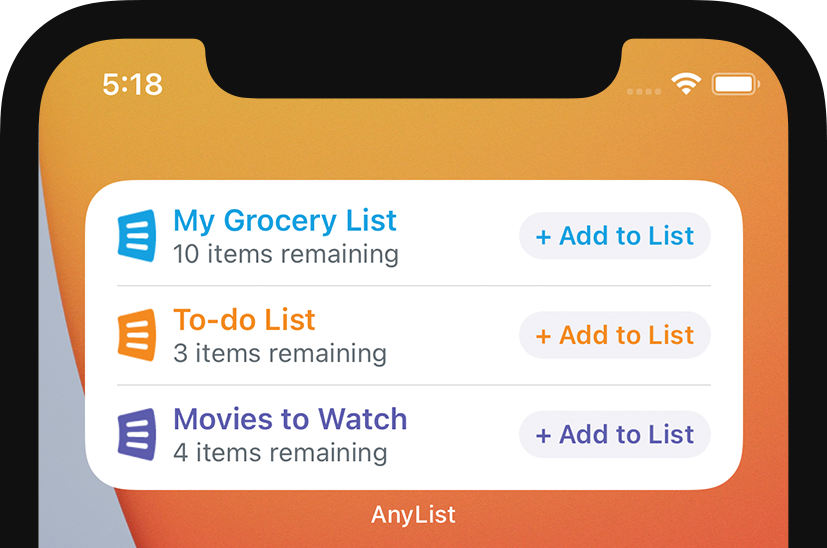
Meal Plan Widget
Take a quick glance at the Meal Plan widget to see what’s for dinner tonight.

Or use the large Meal Plan widget to see what meals you have planned over the next few days.

As always, if you have any questions or feedback, please let us know.
Want to be informed when a new post is available? Sign up to be notified via email. Infrequent updates, no spam:
